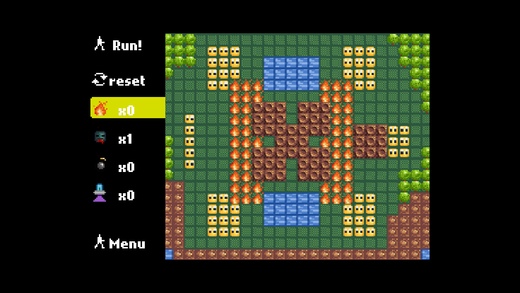Conway's Inferno 1.1
Continue to app
Free Version
Publisher Description
Conway's Inferno, the almost hit browser title, Now available for iOS! Triumph over the flammable as you use a host of disasters and non-disasters to completely de-populate a virtual world in this maliciously puzzling game. Based incredibly loosely on Conway's Game of Life, Conway's Inferno is the most entertaining cellular automata around. What's a cellular automata you ask? Well the phrase "cellular automata" roughly translates to "words you can use to impress your parents" (you could also look it up). Here are just a few of the things in store for you should you choose to download this brain-bending game: - Over 50 levels to destroy! - Zombies, Ufos, you name it! Explore tons of ways to prove that the dominant species in an ecosystem is the one capable of causing destruction, not the one that just sits there and catches on fire. - Meaningful moral choices: Will you leave the creatures alone, thus proving yourself to be a paragon of moral virtue, or will you set them on fire, thus completing the level and actually playing the game? The choice is yours! Not convinced yet? Have some complimentary screenshots (the game is complimentary too)!
Requires iOS 4.3 or later. Compatible with iPhone, iPad, and iPod touch.
About Conway's Inferno
Conway's Inferno is a free app for iOS published in the Action list of apps, part of Games & Entertainment.
The company that develops Conway's Inferno is Alec Thomson. The latest version released by its developer is 1.1.
To install Conway's Inferno on your iOS device, just click the green Continue To App button above to start the installation process. The app is listed on our website since 2012-11-02 and was downloaded 1 times. We have already checked if the download link is safe, however for your own protection we recommend that you scan the downloaded app with your antivirus. Your antivirus may detect the Conway's Inferno as malware if the download link is broken.
How to install Conway's Inferno on your iOS device:
- Click on the Continue To App button on our website. This will redirect you to the App Store.
- Once the Conway's Inferno is shown in the iTunes listing of your iOS device, you can start its download and installation. Tap on the GET button to the right of the app to start downloading it.
- If you are not logged-in the iOS appstore app, you'll be prompted for your your Apple ID and/or password.
- After Conway's Inferno is downloaded, you'll see an INSTALL button to the right. Tap on it to start the actual installation of the iOS app.
- Once installation is finished you can tap on the OPEN button to start it. Its icon will also be added to your device home screen.